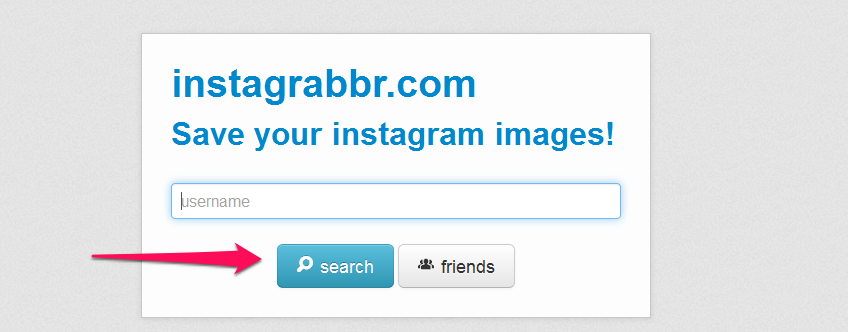Let’s think about the whole situation, what if one day we wake up to realize that there is no longer a thing called Internet!
Let’s think about the whole situation, what if one day we wake up to realize that there is no longer a thing called Internet!
No more Twitter
No more Facebook
No more Instagram
No more Facebook
No more Instagram
 Let’s think about the whole situation, what if one day we wake up to realize that there is no longer a thing called Internet!
Let’s think about the whole situation, what if one day we wake up to realize that there is no longer a thing called Internet!









<head> just below/after the <head> tag place this bit of code:<script src='http://ajax.googleapis.com/ajax/libs/jquery/2.0.0/jquery.min.js'></script>


#header-inner img {margin: 0 auto;}#header-inner {text-align: center;}